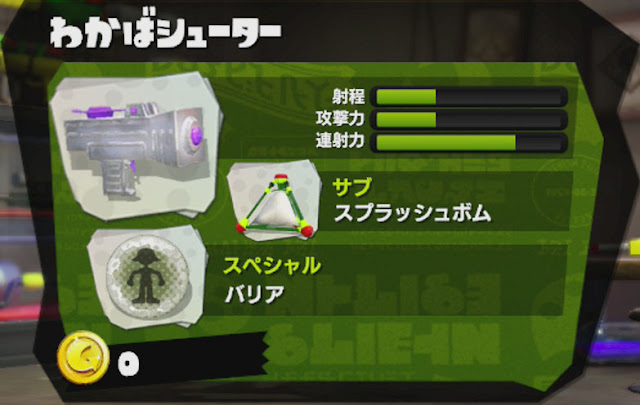弓を使った回数を記録するscoreboardが2つ必要です。
usedbowとcontrolbowです。前者は1回使うごとにリセットされ、後者は16回使ったらリセットされます。
後者のスコアはプレイヤーに弓を供給するためのスコアです。
処理内容は赤と青ごとに弓を使ったプレイヤーのスコアをカウントし、そのカウントと方角に応じた処理を行います。
弓は発射から一定時間で消える仕様です。地面にささっても時間経過で消えます。というか空中でも時間経過で消えます。
-5の記述は地面との距離です。地面から5ブロック下を塗ることが出来ます。壁を塗ることは出来ません。
<チャージャー>(34)
矢の準備(8x2)
(赤・【北、南】redarrow1)
/execute @a[team=red,score_usedbow_min=1,score_direction_min=1,lm=1] ~ ~ ~ /scoreboard players set @e[type=Arrow,c=1,r=1] redarrow 1
/execute @a[team=red,score_usedbow_min=1,score_direction_min=5,lm=1] ~ ~ ~ /scoreboard players set @e[type=Arrow,c=1,r=1] redarrow 1
(赤・【東、西】redarrow2)
/execute @a[team=red,score_usedbow_min=1,score_direction_min=3,lm=1] ~ ~ ~ /scoreboard players set @e[type=Arrow,c=1,r=1] redarrow 2
/execute @a[team=red,score_usedbow_min=1,score_direction_min=7,lm=1] ~ ~ ~ /scoreboard players set @e[type=Arrow,c=1,r=1] redarrow 2
(赤・【北東、北西、南東、南西】redarrow3)
/execute @a[team=red,score_usedbow_min=1,score_direction_min=2,lm=1] ~ ~ ~ /scoreboard players set @e[type=Arrow,c=1,r=1] redarrow 3
/execute @a[team=red,score_usedbow_min=1,score_direction_min=8,lm=1] ~ ~ ~ /scoreboard players set @e[type=Arrow,c=1,r=1] redarrow 3
/execute @a[team=red,score_usedbow_min=1,score_direction_min=4,lm=1] ~ ~ ~ /scoreboard players set @e[type=Arrow,c=1,r=1] redarrow 3
/execute @a[team=red,score_usedbow_min=1,score_direction_min=6,lm=1] ~ ~ ~ /scoreboard players set @e[type=Arrow,c=1,r=1] redarrow 3
(青・【北、南】bluearrow1)
/execute @a[team=blue,score_usedbow_min=1,score_direction_min=1,lm=1] ~ ~ ~ /scoreboard players set @e[type=Arrow,c=1,r=1] bluearrow 1
/execute @a[team=blue,score_usedbow_min=1,score_direction_min=5,lm=1] ~ ~ ~ /scoreboard players set @e[type=Arrow,c=1,r=1] bluearrow 1
(青・【東、西】bluearrow2)
/execute @a[team=blue,score_usedbow_min=1,score_direction_min=3,lm=1] ~ ~ ~ /scoreboard players set @e[type=Arrow,c=1,r=1] bluearrow 2
/execute @a[team=blue,score_usedbow_min=1,score_direction_min=7,lm=1] ~ ~ ~ /scoreboard players set @e[type=Arrow,c=1,r=1] bluearrow 2
(青・【北東、北西、南東、南西】bluearrow3)
/execute @a[team=blue,score_usedbow_min=1,score_direction_min=2,lm=1] ~ ~ ~ /scoreboard players set @e[type=Arrow,c=1,r=1] bluearrow 3
/execute @a[team=blue,score_usedbow_min=1,score_direction_min=8,lm=1] ~ ~ ~ /scoreboard players set @e[type=Arrow,c=1,r=1] bluearrow 3
/execute @a[team=blue,score_usedbow_min=1,score_direction_min=4,lm=1] ~ ~ ~ /scoreboard players set @e[type=Arrow,c=1,r=1] bluearrow 3
/execute @a[team=blue,score_usedbow_min=1,score_direction_min=6,lm=1] ~ ~ ~ /scoreboard players set @e[type=Arrow,c=1,r=1] bluearrow 3
通常攻撃の処理(3x2)
【北1・南1】【東2・西2】【北東3、北西3、南東3、南西3】
(赤)
/execute @e[type=Arrow,score_redarrow_min=1] ~ ~ ~ fill ~ ~ ~ ~ ~-5 ~2 minecraft:wool 1 replace minecraft:wool
/execute @e[type=Arrow,score_redarrow_min=2] ~ ~ ~ fill ~ ~ ~ ~2 ~-5 ~ minecraft:wool 1 replace minecraft:wool
/execute @e[type=Arrow,score_redarrow_min=3] ~ ~ ~ fill ~ ~ ~ ~1 ~-5 ~1 minecraft:wool 1 replace minecraft:wool
【北1・南1】【東2・西2】【北東3、北西3、南東3、南西3】
(青)
/execute @e[type=Arrow,score_bluearrow_min=1] ~ ~ ~ fill ~ ~ ~ ~ ~-5 ~2 minecraft:wool 2 replace minecraft:wool
/execute @e[type=Arrow,score_bluearrow_min=2] ~ ~ ~ fill ~ ~ ~ ~2 ~-5 ~ minecraft:wool 2 replace minecraft:wool
/execute @e[type=Arrow,score_bluearrow_min=3] ~ ~ ~ fill ~ ~ ~ ~1 ~-5 ~1 minecraft:wool 2 replace minecraft:wool
射程再現【赤・青】(1+1+1)
/scoreboard players add @e[type=Arrow,score_redarrow_min=1] airarrow 1
/scoreboard players add @e[type=Arrow,score_bluearrow_min=1] airarrow 1
/kill @e[type=Arrow,score_airarrow_min=8]
経験値0の時の使用【共通】(1)
/execute @a[score_usedbow_min=1,lm=0] ~ ~ ~ /kill @e[type=Arrow,score_airarrow_min=1,c=1,r=1]
矢の補給【共通】(controlbow←弓矢を使った回数のスコア)(1)
/replaceitem entity @a[score_controlbow_min=16] slot.hotbar.5 minecraft:arrow 16 0 {display:{Name:"Charger"}}
経験値の処理【共通】(2)
/execute @a[score_usedbowball_min=1,lm=1] ~ ~ ~ /xp -11L @a[score_usedball_min=1]
/execute @a[score_usedbowball_min=1,lm=0] ~ ~ ~ /say インク残量不足
チャージャー識別子(chargerarrow)(2)
/scoreboard players set @e[type=Arrow,score_redarrow_min=1,c=1,r=1] chargerarrow 1
/scoreboard players set @e[type=Arrow,score_bluearrow_min=1,c=1,r=1] chargerarrow 1
リセット回路【共通】(2)
/scoreboard players reset @a[score_usedbow_min=1] usedbow
/scoreboard players reset @a[score_controlbow_min=16] controlbow